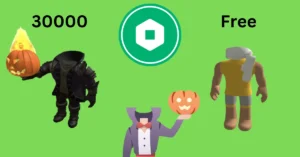You can add the CC presets by following the steps...
Read MoreHow To Download PPSSPP Games? Android/PC
by Mr Wolf · Published · Updated

Are you wondering How To Download PPSSPP Games? Are you a gamer longing to relive the glorious moments of PSP gaming on your Android device or PC? In this comprehensive guide, we will walk you through the process of downloading and setting up the PPSSPP emulator app on your Android device so that you can enjoy your favorite PSP games anytime, anywhere.
How to download PPSSPP games ?
To download PPSSPP games, first, ensure you have the PPSSPP emulator installed. Then, search for a reputable source to download game ROMs. After downloading, extract the files if necessary and transfer them to your device. Launch the PPSSPP emulator, locate the game, and start playing.
Table of Contents
- What is PPSSPP?
- How to download PPSSPP games on Android
- How to download PPSSPP games on PC
- FAQs (Frequently Asked Questions)
What is PPSSPP ?
PPSSPP is a highly polished emulator app created by Henrik Rydgård. Released in November 2012, PPSSPP has undergone regular updates to ensure a seamless gaming experience. You’ll be pleased to know that it can run smoothly on devices released in the last six years, with consideration for lower-end devices as well.
How to download PPSSPP games on Android
Step 1: Installing PPSSPP
- Open the Google Play Store on your Android device.
- Search for “PPSSPP” using the search bar.
- Select the “PPSSPP – PSP emulator” app from the search results.
- Tap “Install” to download and install the app on your Android device.
Step 2: Finding and Downloading PSP Games from Recommended Sites
Now comes the exciting part: finding and downloading PSP games! Make sure to choose websites without pop-up advertisements to ensure a smooth and uninterrupted downloading experience.
Here are some websites to download PPSSPP games:
- Emuparadise
- CoolROM
- The ISO Zone
- Nicoblog
- Freeroms
- FreeROMs
- DopeROMs
Step 3: Downloading and Extracting PSP Games Using 7zipper and Astro File Manager
With your PSP games downloaded, it’s time to extract them using the 7zipper and Astro File Manager apps.
Simply open the 7zipper app, select the downloaded game, and choose the option to extract it. Make sure to select your PSP games folder as the destination for the extracted files.
Using Astro File Manager, navigate to the downloads folder, then select the PSP games folder. Delete the original downloaded file, and voila! Your game is now in a ready-to-use .iso format for the PPSSPP app.
You can use any similar Apps you have for this process.
Step 4: Playing PSP Games on PPSSPP
- Open the PPSSPP app on your Android device.
- In the app, browse to the directory where you placed your PSP game files.
- Tap on the game file to launch and start playing.
Step 6: Enhancing Graphics and Performance on Android Devices : Configure Settings (Optional)
You can adjust settings within the PPSSPP emulator to optimize your gaming experience. This includes adjusting graphics settings, control mapping, and other preferences.
You can increase the rendering resolution up to 10 times that of the original PSP, ensuring stunning graphics quality.
Enabling frame skipping can help resolve glitchy graphics and choppy sound, providing you with an incredibly smooth gaming experience, even on older Android devices.
Additionally, the app offers five different save slots, allowing you to instantly save your game progress.
How To Download PPSSPP games on PC
Step 1: Download and Install PPSSPP Emulator
- Visit the official PPSSPP website at ppsspp.org.
- Click on the “Download” section and choose the appropriate version for your PC’s operating system (Windows, macOS, or Linux).
- Download the installer and run it to install PPSSPP on your computer.
Step 2: Download PSP Game Files
Buy or download PSP games from trusted websites.
You can also use your existing physical game discs or digital copies that you’ve acquired.
Here are some websites to download PPSSPP games:
- Emuparadise
- CoolROM
- The ISO Zone
- Nicoblog
- Freeroms
- FreeROMs
- DopeROMs
(usually in ISO or CSO format)
(Remember, supporting game developers by purchasing games legally is the best way to ensure the continued development of great games)
Step 3: Load and Play the Game
- Open the PPSSPP emulator on your PC.
- In the PPSSPP interface, navigate to the folder where you placed your PSP game files (Extract if needed).
- Select the game you want to play and click on it to start playing.
FAQs (Frequently Asked Questions):
Q1: What are the system requirements for running PPSSPP on a PC ?
A1: PPSSPP is relatively lightweight and can run on most modern PCs.
Q2: Can I play multiplayer PSP games using PPSSPP on my Android device or PC ?
A2: Yes, PPSSPP supports multiplayer functionality over a local network or the internet.
Q3: What is PPSSPP Gold, and how does it differ from the free PPSSPP emulator ?
A3: PPSSPP Gold is a premium version of the popular PPSSPP emulator. It has features like Ad-free experience and more customizations. Moreover, it supports the ongoing development of the PPSSPP project.
Q4: Can I use external controllers or gamepads with PPSSPP emulator ?
A4: Yes, you can use external controllers or gamepads with the PPSSPP emulator on your PC or Android device
Q5: Can I use cheats or hacks with PPSSPP ?
A5: PPSSPP allows users to apply cheats or hacks to some PSP games, but it’s essential to use them responsibly and in a manner that doesn’t compromise the integrity of the gaming experience
Q6: Where to download PPSSPP games?
A6: You can download games for PPSSPP from trusted websites that offer PSP game files. Some reliable sources include Emuparadise, Cool ROM, and The Internet Archive. Be cautious of suspicious websites and ensure your downloads are from reputable sources.
Q7: What is the full form of PPSSPP?
Q8: How can I transfer PPSSPP saves from my phone to my PC?
A8: Connect your phone to your PC, copy the save files from the “PSP/SAVEDATA” folder on your phone, and paste them into the same folder in your PPSSPP directory on your PC. Your saves will then be accessible when you play the game on your PC.
Brookhaven Outfit Codes 2023: For Girls and Boys
Here is a list of cool Brookhaven outfit codes. Copy...
Read MoreHow to get headless in Roblox for free: Step by Step
Want to achieve that headless avatar in Roblox without spending...
Read MoreHow To Download PPSSPP Games? Android/PC
How To Download PPSSPP Games for Android and PC! Discover...
Read More