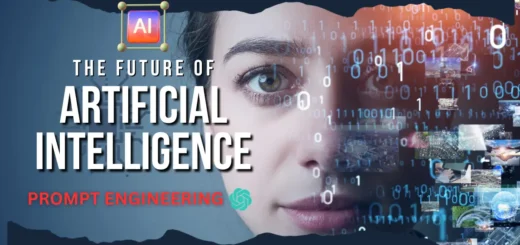You can add the CC presets by following the steps...
Read MoreHow to add CC in After effects : Free 4k CC
by Mr Wolf · Published · Updated

Custom Color Correction (CC) presets can be incredibly useful for streamlining your workflow and achieving the desired look in your projects. However, the process of adding CC presets may differ based on the version of After Effects you are using. Lets see How to add CC in After effects.
How to add CC in After Effects : Method 1
- Open File Explorer: Navigate to your local disk (usually ‘C:’).
- Locate the ‘Users’ Folder: Follow the path C:\Users\[Username]\Documents\Adobe\After Effects 2022\User Presets.
- Here, [Username] should be replaced with your computer’s username.
- Copy Your CC Preset: Place your custom CC preset file in the ‘User Presets’ folder.
How to add CC in After Effects : Method 2
- Open the local disk in which You installed After effects (usually ‘C:’).
- Locate the ‘Adobe After Effects’ Folder: Follow the path C:\Program Files\Adobe\Adobe After Effects \Support Files\Presets.
- Copy Your CC Preset: Place your custom CC preset file in the ‘Presets’ folder.
Testing Your CC Presets in After Effects:
After placing your CC preset file in the correct folder, you can test it in Adobe After Effects. Here’s how:
Open After Effects: Launch the application.
Create a New Composition: Open your project and create a new composition.
Apply Your CC Preset: Apply your custom CC preset to a layer or an adjustment layer in your composition.
DOWNLOAD MY FREE 4K CC
Click the button below to start the download.
Prerequisite: Magic bullet Plugin
FAQ (Frequently Asked Questions ) :
Q1: What is the full form of “CC” in After Effects?
Answer: In Adobe After Effects, “CC” stands for “Color Corrections”. Also note that it has multiple other meanings in the context of After Effects like Creative Cloud.
Q2: What are After Effects CC Color Correction Presets?
Answer: After Effects CC Color Correction Presets are pre-made settings for adjusting the colors and tones in your videos quickly and easily.
Q3: Can I customize Color Correction Presets in After Effects?
Answer: Yes, you can customize color correction presets in After Effects. After applying a preset, you can further adjust the settings to fine-tune the effect to match your specific requirements.
Q4: How to achieve 4K quality in After Effects?
Answer: To achieve 4K quality in After Effects, start with a high-quality source video that has been upscaled if necessary. Apply 4K quality color correction settings and consider using plugins for enhancing the resolution and overall visual quality.
With these steps, you can easily create content suitable for platforms like reels, TikTok, and short videos while maintaining 4K resolution and sharpness.
How To Download PPSSPP Games? Android/PC
How To Download PPSSPP Games for Android and PC! Discover...
Read MorePlaystation Region: Is it safe to choose different region on playstation?
Is it safe to choose different region on Playstation? How...
Read MoreHow To Use DALL E 3 For Free: Free Ai image Generator
Lets see how to use DALL E 3 for free...
Read More